The content interface for your codebase
Control the story without changing lanes: Keystone's Admin UI is a natural extension of how you work in code, and has the flexibility you need to enable content creatives.
Permissions you can make your own.
No compromises when it comes to user access. Keystone lets you control 100% of your CRUD ops in all the places where you need them.
- Custom roles for unique teams
- Tailor CRUD for every field
- Secure your content ops
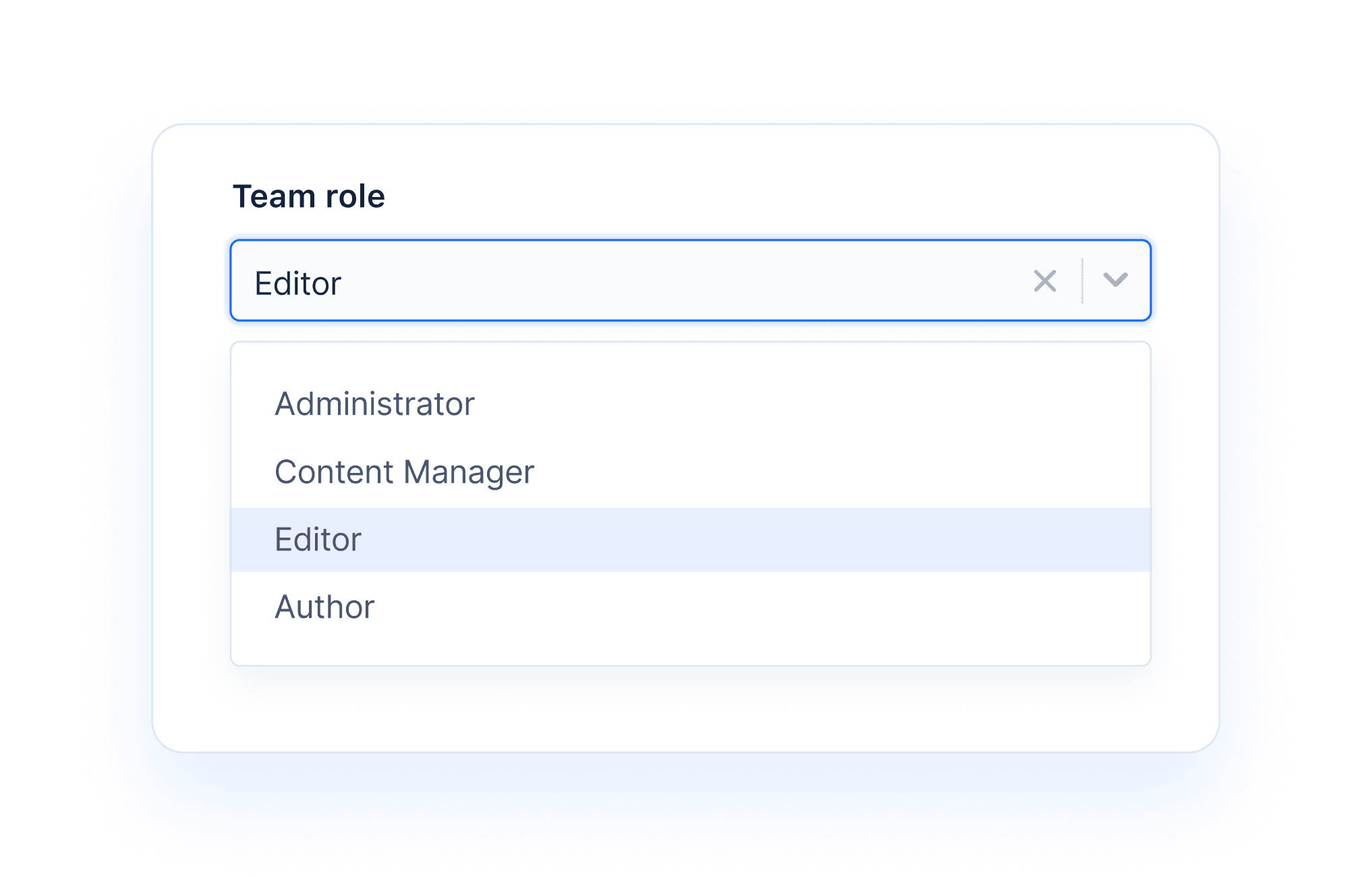
I love how Keystone’s access control lets me declare every single Create, Read, Update, and Delete operation at both the model and field level. It’s my favorite way of implementing Auth.

Wes Bos
Javascript developer. Host of Syntax.FM podcast.
Fields fit for purpose.
Keystone comes with an extensive fields API out of the box, and an easy GraphQL endpoint for every field you make.
- Easy labels & descriptions
- Extensive Scalar types
- Custom & virtual options
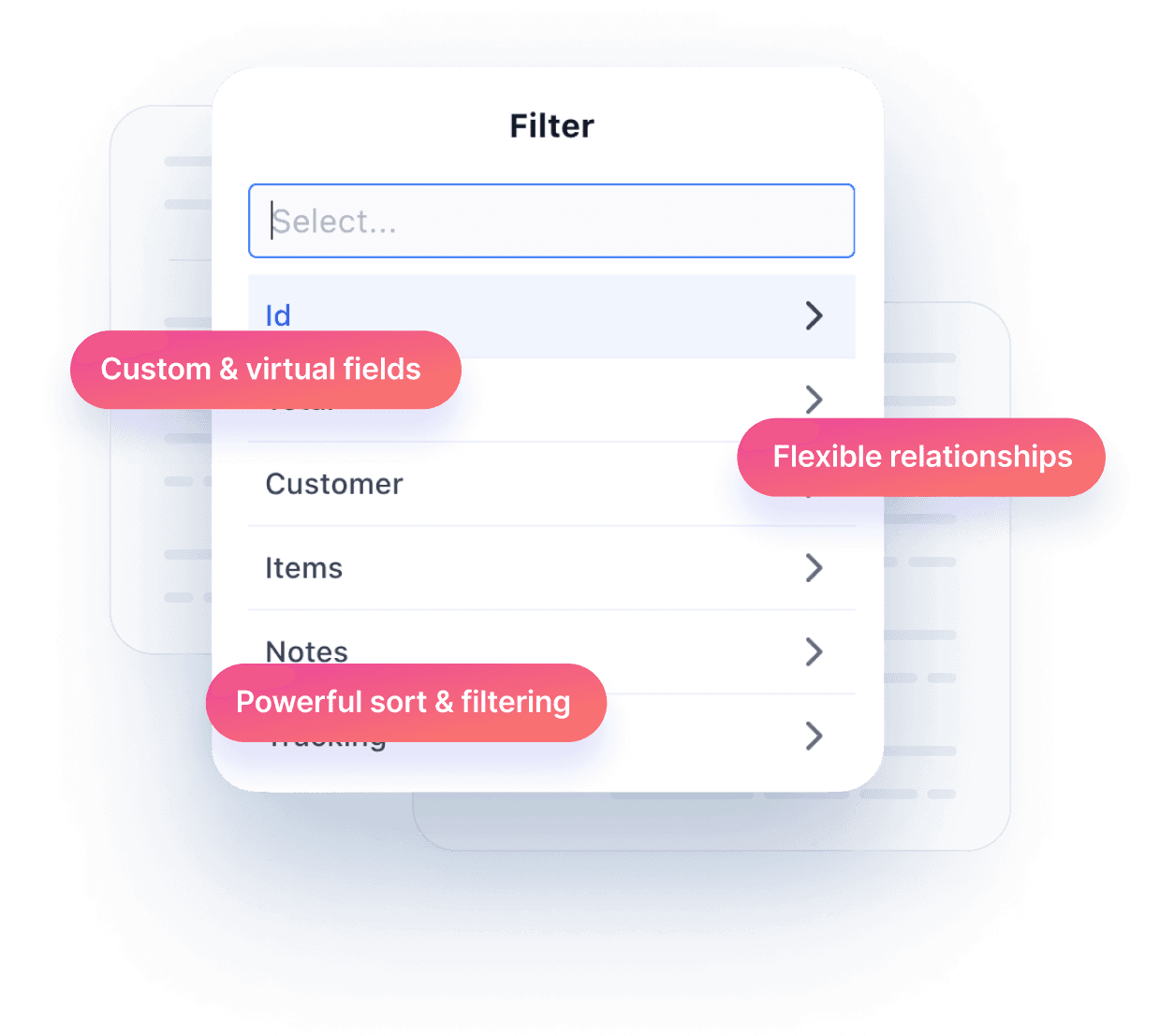
A rich text experience for the design system generation.
Keystone’s Document field is the first of its kind: intuitive, customisable, and works with your design system components. Make it as lean or full-featured as you like. It‘s up to you.
Try the demo Read the guide →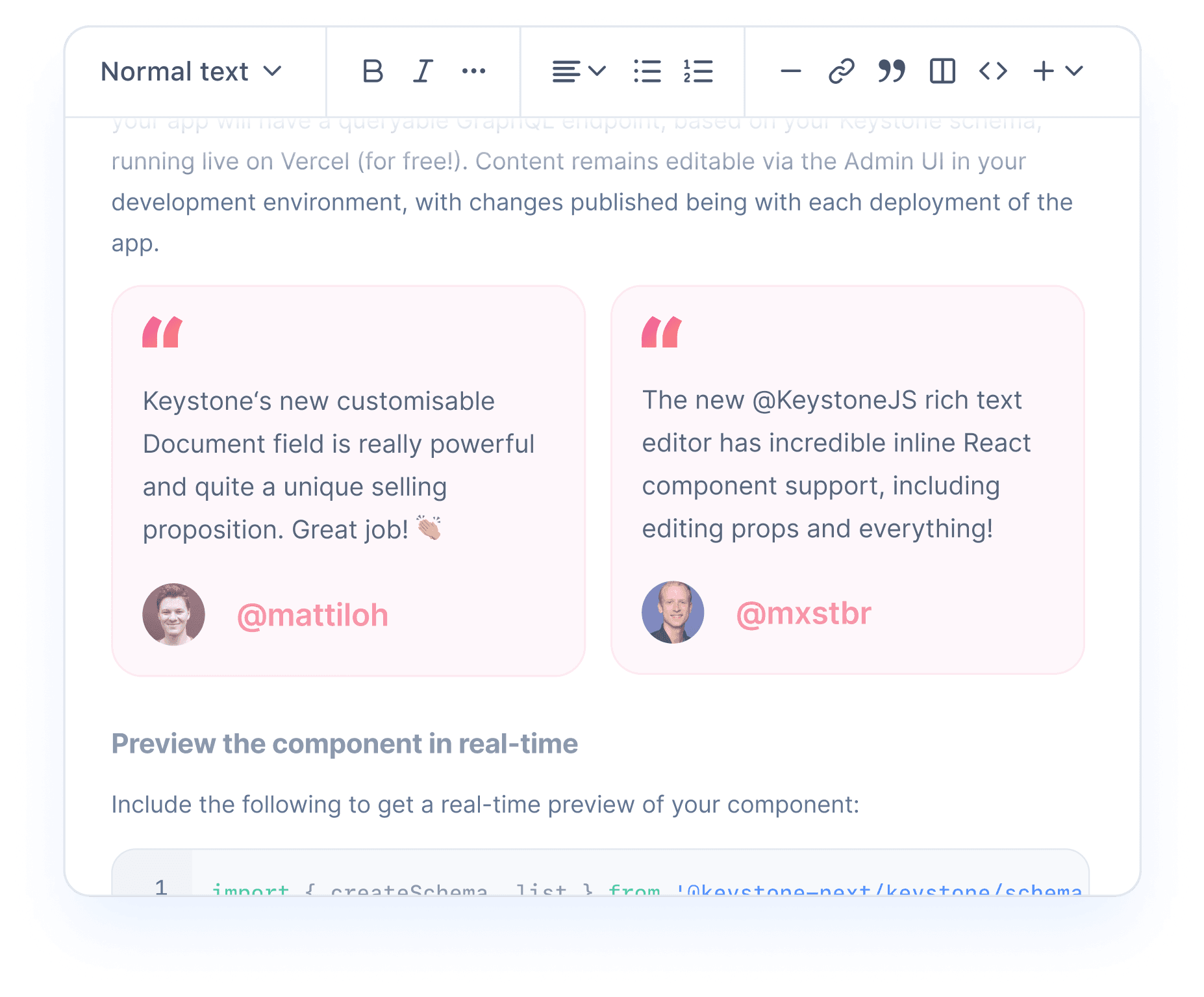
Customisable interface
Every rich text field instance is what you make it. Control what's possible depending on what you need to do.
BYO Design System components
Embed layout components, social cards, and relationships to other content with your own React components.
Preview embeds
Give your editors a sense of how things will look with preview functionality in place as they write.
Structured JSON output
Access the storytelling capabilities of a WYSIWYG without losing content integrity. It's queryable JSON all the way down.
The new @KeystoneJS rich text editor has incredible inline React component support, including editing props and everything!

Max Stoiber
Co-Founder Graph CDN. Formerly GatsbyJS & Github.
Relate while you create.
Create relationships as you write to get your stories to market faster. No more context switching when designing structured content.
- Extensive relationships & cardinalities
- Self referencing options
- Design for queries as you code
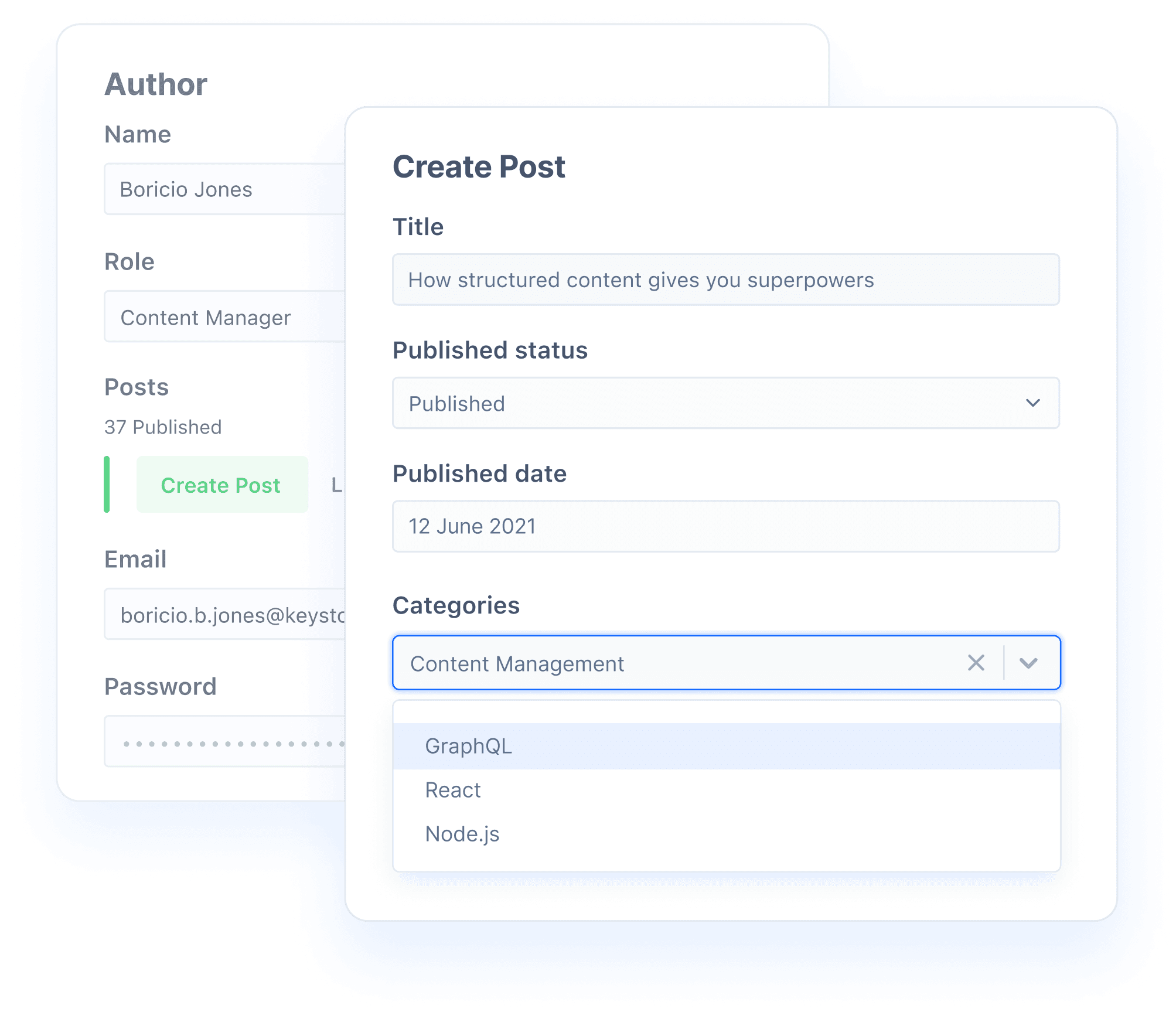
Manage complexity
on your terms.
The Keystone Admin UI has great tooling for managing complex sets of content, so editors can intuitively understand the data they're editing.
- Only see what’s most relevant
- Default sort & filtering
- Custom views for fields
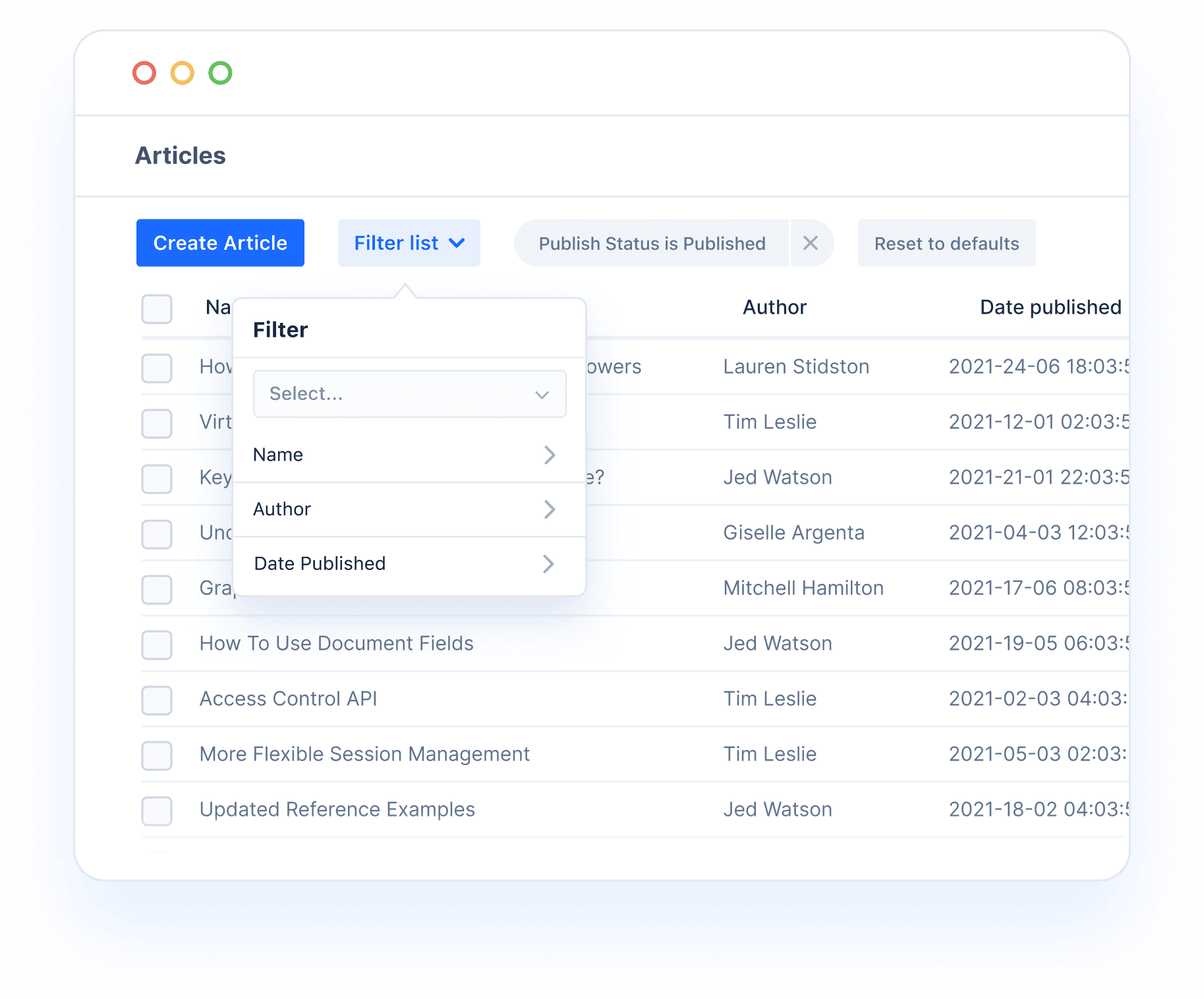
Start building today.
- 5 minute starters
- Example projects
- Free forever
- No lock-in