Why Keystone
Keystone is a Thinkmill product. We’ve spent years shipping sophisticated solutions for large companies like Atlassian, Samsung, Qantas, Breville, and the Australian Government. We’ve also helped startups get off the ground in a way that lets them deliver immediate value and change as they learn.
Keystone solves for this spectrum of needs in a way that other backend tools and Content Management Systems cannot.
Our vision from day one has been to enable a way of building backend solutions that is productive, collaborative, and fun. A developer experience that delivers immediate value up front so you can start fast and ship at speed, without sacrificing your long view.
That’s why we built something that’s more than a backend framework, and more than a Headless CMS. It’s a platform for next-gen development workflows and evolution.
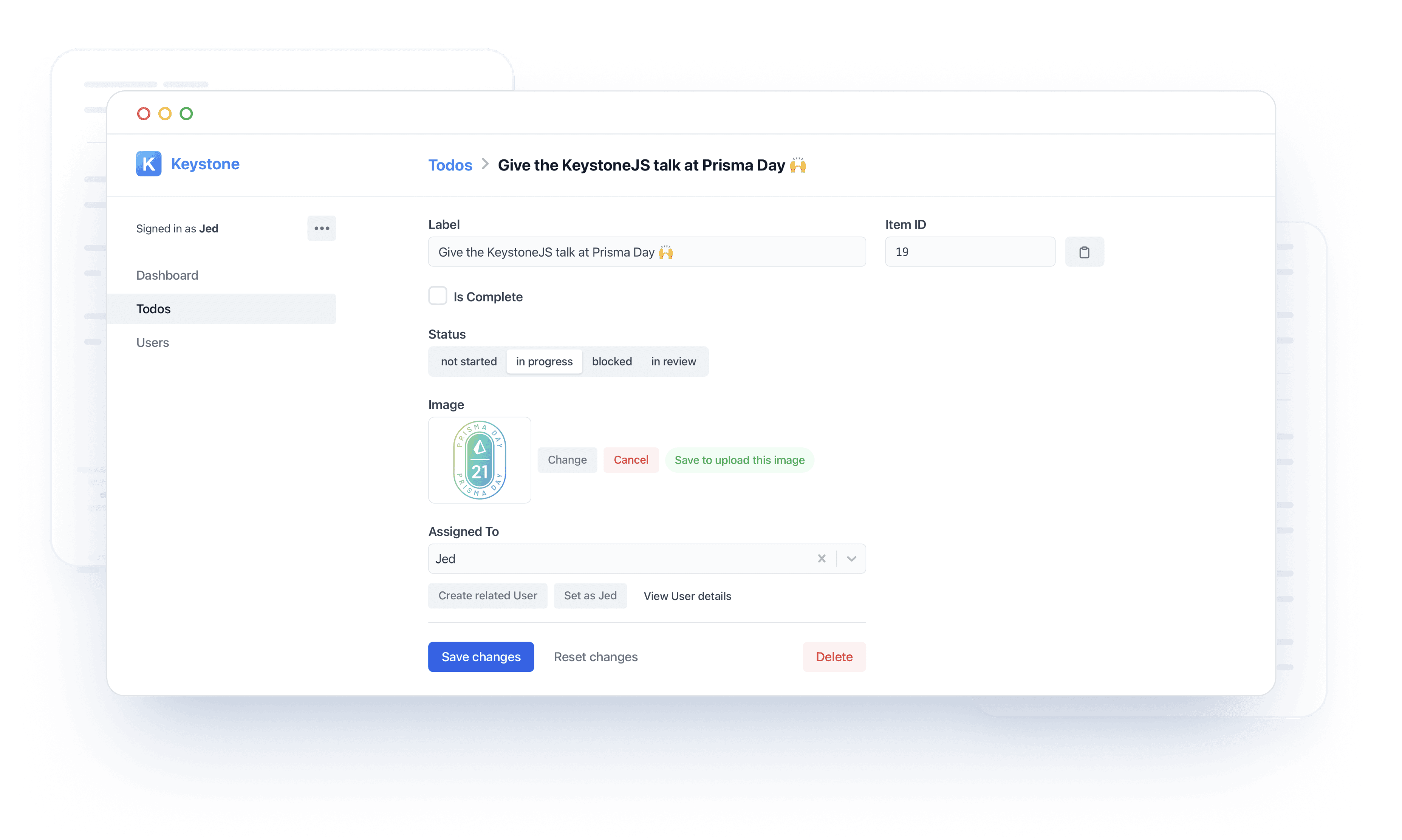
The perfect abstractions for low level tasks
Save time on the repetitive stuff. You don't have to reinvent the wheel (or learn how) every time you stand up a new project.
Control in the places you need it most
When it’s time to customise for business logic, everything you need is at your fingertips. What’s not built-in won’t block you from moving forward.
Escape hatches where you need them
Like React, Keystone is engineered with escape hatches in mind. So you’re not locked in to Keystone’s way of thinking, except when it works for you.
Built on tooling you know and love
Keystone is built on the idea that if you understand vanilla JavaScript, you can succeed with Keystone. Increase your capability without changing lanes.
I think I'm in love. Keystone’s just what I needed: a dashboard & GraphQL API that works like a charm. As a frontend dev with skills in node and elastic search, Keystone + GraphQL just feels so right to me ❤️

Erwann Mest
Lead Frontend Engineer | Contexte
Made for teams
It takes a village to build and nurture great digital experiences. Keystone enables a content culture where everybody gets what they need to do their best work.
What’s in the box?
Everything you need to start fast and scale sustainably. We’ve done the heavy lifting so you can work on what matters without getting boxed in.
Automated CRUD
Out of the box data ops for every field type. A powerful GraphQL API from day one.
Extensible GraphQL API
Extend the CRUD API for more control over what you do. Customise it to your frontend needs.
Next-gen WYSIWYG
Highly configurable. Design systems friendly. BYO custom React components. Structured JSON output.
Session management
Start and end sessions from the GraphQL API. Secure your data using access control.
100% Typescript
Ship fewer bugs with a statically typed workflow. Get Keystone type definitions as you write.
Custom roles & access
Build your own roles-based access controls. No limits on the amount and kind of roles you can configure.
Flexible relationships
One to one. One to many. Many to many. Self referential. It’s all there.
Powerful filtering
Find what you need when you need it with intuitive filters.
Database migrations
Keep your database in sync with schema thanks to Prisma.io migrations.
Extensive field types
An editing environment you can shape to the needs of any project. No boilerplate. Everything as you make it.
Event Hooks
Put custom logic in your data ops. Modify data, trigger events, validate inputs – it’s up to you.
Intuitive CLI
Kickstart new projects and try examples on for size from the comfort of your terminal.
I’m blown away by the amount of time I can save with Keystone. What used to take 30 days in Express now takes 3 or less, not to mention the Database and Admin UI I get for free.

Noorullah Ahmadzai
Software Engineer | Gamerina
What will you build?
Naturally, it’s up to you. Here’s some things we've used Keystone for:
Apps
A programmable backend you can rely on for Web and Native apps of all sizes. Start with Keystone’s built-in features then add your own, and integrate 3rd-party systems or microservices.
You can control data input exclusively from your frontend, or use Keystone’s intuitive and customisable CMS when you need it.
Websites
From simple blog, to complex multi-brand site networks, Keystone’s the backend fit for modern web experiences. It’s a CMS that ships with no hard opinions, so you can build the fields and types you actually need. And a WYSIWIG you can plug custom components into, that outputs structured JSON.
Give your content people the tools they need to do their best work.

Learn Keystone for eCommerce with Wes Bos
Master eCommerce with Keystone, React, & GraphQL. Join Wes as he teaches you how to build a full-stack online store with today's best JavaScript technology.
- 11 modules
- 70 videos
- 28,000 students
Multichannel
Use an API-first content platform to unlock the power of multichannel content ops. Connect to your audience where they want to be. Ship content to any frontend over performant APIs. Use the built-in GraphQL Playground to query with ease.
Keystone powers my interactive photo booth and AR lottery at Chandon Winery. I love how easy it was to turn a series of connected prototypes into a stable final build. The perfect balance of reliability and flexibility for backend work.
 @makezap
@makezapStart building today.
- 5 minute starters
- Example projects
- Free forever
- No lock-in